Manage your app listing
If you need to manage your app listing after it is submitted or published, you can submit edits through Solution Provider Portal (SPP).
To edit an app listing:
- Sign in to SPP.
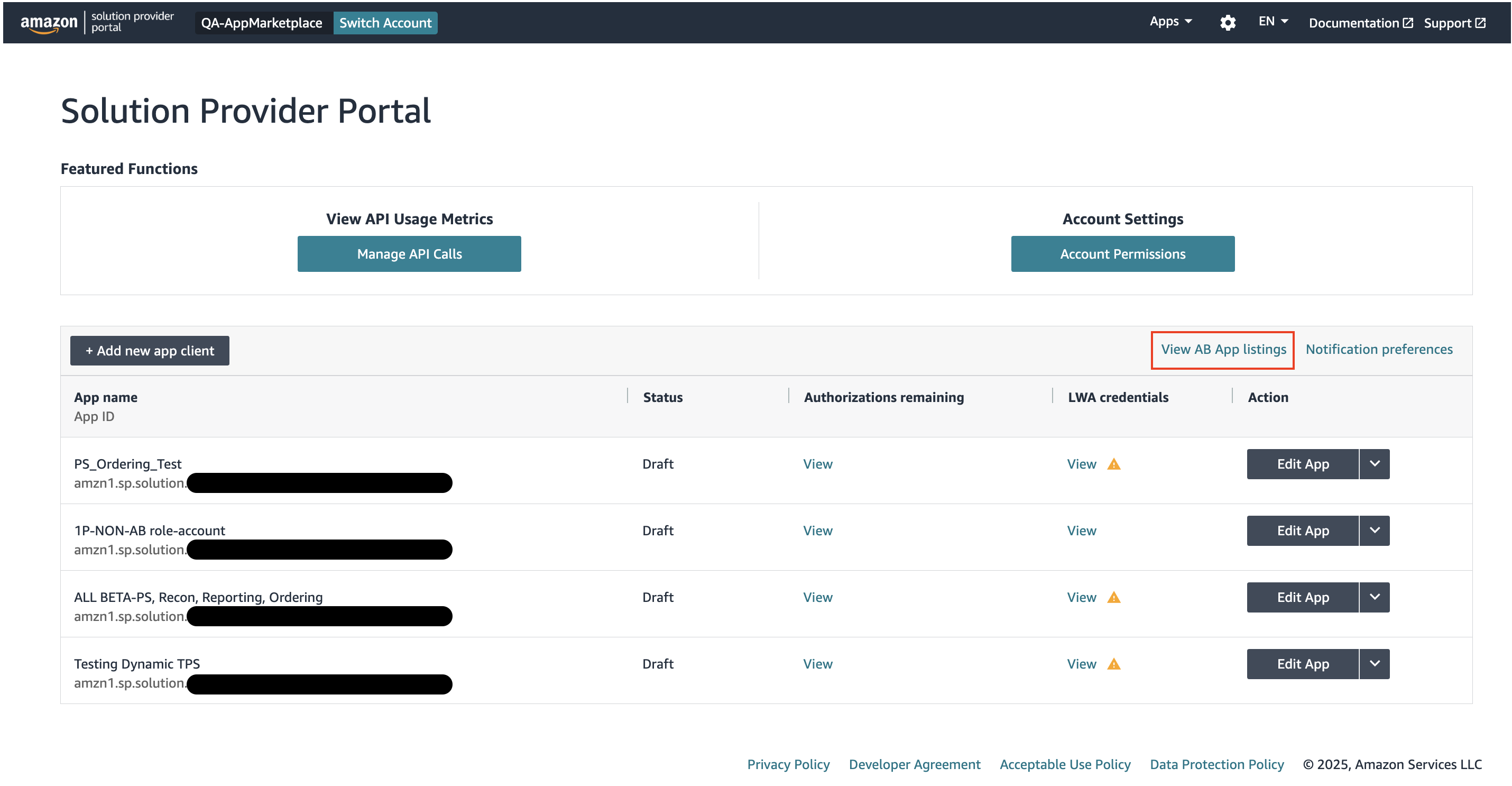
- Select the View AB App Listings tab.
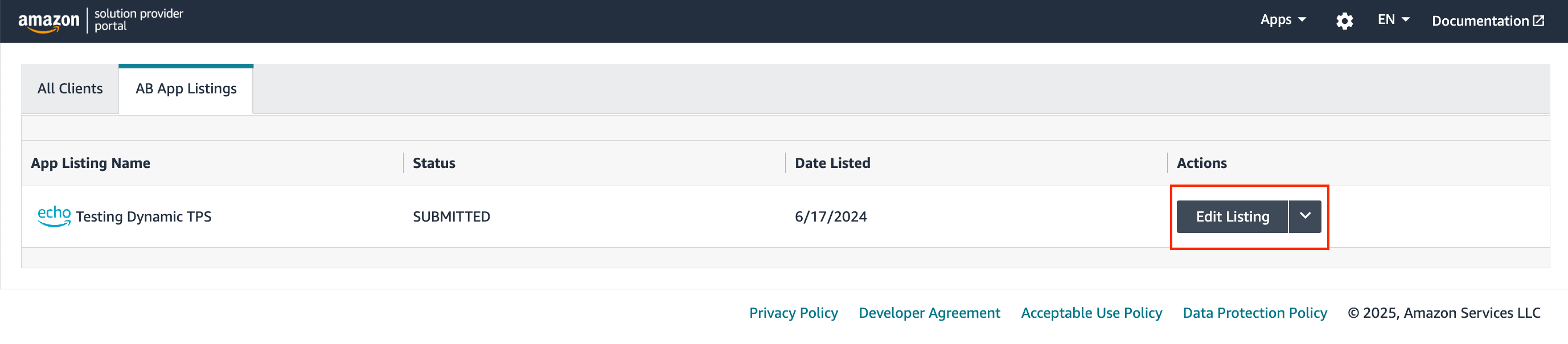
- In the Actions column, select Edit Listing for the app listing you want to edit. The New App Submission form displays. The edit process starts at App Information.
- Update the listing as required.
While updating your app listing, provide a new app version number in the Version number field. Follow the semantic numbering specification. This is a three-digit numbering technique based on Major.Minor.Patch. For example: 1.0.0 for the first time you submit an app listing, then increment to 1.0.1 for the first revision to the listing, and so on. If a new version number is not provided, the listing will not update.
- After completing your updates, submit the listing.
After resubmission, the updated listing will be reviewed and published. The Amazon Business App Center team will reach out if they have comments on the resubmitted listing.
If you want to remove a published app listing, reach out to your Amazon Business support contact.
Updated about 1 year ago