Document API overview
What is Document API?
Document API allows you, as an API integrator, to retrieve invoices for purchases and credit memos for returns in PDF format. By integrating with the Document API, you can automatically retrieve digital invoices and credit memos for purchases made on Amazon Business. By connecting to third-party accounting and expense management software, this API streamlines the reconciliation process by providing PDF versions of these documents to support additional validation and audit checks.
Calling Document API requires information that is returned in the Reconciliation API response, such as the invoice ID, order ID, shipment ID, and line item ID. You can call Reconciliation API using the same role as Document API. For more information, see Reconciliation API overview .
Test this API in the Amazon Business API Explorer!
Benefits of Document API
Automation and efficiency
Integrating with Document API can eliminate manual downloads of invoices and credit memos from the Amazon Business store. Additionally, this API enables programmatic access to documents, reducing operational effort and manual reconciliation.
Time savings
Enable continuous PDF document retrieval by completing a one-time API integration. If you manage large volumes of orders, the Document API integration can help minimize manual reconciliation.
How Document API works
You can retrieve invoice and credit memo PDF documents by passing requests to Document API.
Operations
Document API provides the following operations:
| Operation | Method | Path | Description |
|---|---|---|---|
getReports | GET | /reports/2021-09-30/reports | Returns detailed PDF reports that match your filter criteria. |
createReport | POST | /reports/2021-09-30/reports | Creates a report for the specified input parameters. |
getReport | GET | /reports/2021-09-30/reports/{reportId} | Returns report details (including the reportDocumentId, if available) for the report that you specify. |
cancelReport | DELETE | /reports/2021-09-30/reports/{reportId} | Cancels the report that you specify. Cancelled reports are returned in subsequent calls to the getReport and getReports operations. |
getReportDocument | GET | /reports/2021-09-30/documents/{reportDocumentId} | Returns the information required for retrieving the content of the report. |
Available regions
Document API is available in the following regions and marketplaces:
| Region | Marketplaces |
|---|---|
| NA | US, CA |
| EU | UK, DE, FR, IT, ES |
| FE | JP |
Document API workflow
Use the above operations together as part of a workflow to retrieve invoice and credit memo documents. The general workflow involves the follow steps:
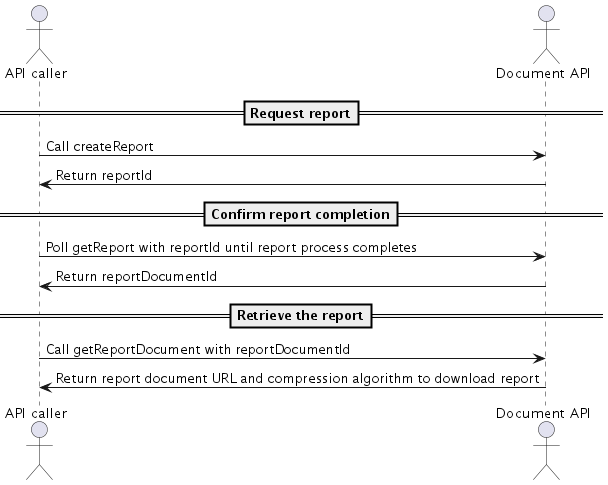
- Call the
createReportoperation to request a report. A successful request returns the report ID for the desired report. - Using the report ID, poll the
getReportoperation until the report process has completed. Once the process is complete, thegetReportoperation returns a report document ID. - Using the report document ID, call the
getReportDocumentoperation to retrieve the report document’s URL and compression algorithm. Use these details to download the document.
The exact steps of the workflow vary depending on the region for your organization’s invoice retrieval preferences . For more information, see the following guides:
Onboarding to Document API
Complete these steps to access Document API:
- Complete the API onboarding process to register as a developer, create an app client, and retrieve API access and refresh tokens. For more information, see Onboarding overview.
- Gain access to the Business Purchase Reconciliation role. For more information, see Amazon Business API roles.
Updated 26 days ago