Seller Display Name
Shippers/ Integrators are limited today in the external facing communication and tracking page where the default Shipper Name configured in Amazon Shipper Central is displayed. As a work around, shippers are forced to update their default name to a generic name like ‘a seller’ in Shipper Central. By providing the specific seller name in tracking page and email communications will be engaging and tailored to end customer needs.
Shippers (1P)/ Integrators (3P) / 3rd Party Logistic Providers (3PL) can leverage the existing optional field “sellerDisplayName” in the getRates API to display the name of the Seller. The value provided will be displayed to the recipients in the Tracking Website and in the email and SMS notifications instead of the default Shipper name setup in Shipper Central.
Problem
• The Tracking website, email and SMS notifications sent to end customer contains the Shipper name setup in Amazon Shipping Shipper Central account. This can cause confusion for end recipients as the actual seller may be different from the Shipper.
• The notification sent out is - Your package from <ABC 3PL Ltd> is out for delivery where <ABC 3PL Ltd> is the Shipper name. The current workaround to modify the Shipper name in Shipper central is limited and doesn’t support all use cases.
• The process is inefficient and is preventing the Shipper from displaying the actual seller names.
What is included in this enhancement:
The “sellerDisplayName” enables the shippers to configure the Seller name. This will be visible on the Tracking website and in the Email and SMS notifications.
In the GetRates V2 and OneClickShipment API request, the seller name to be displayed can be passed to the field "sellerDisplayName“. This allows shippers to provide the actual Seller name. This is an optional field, if no value is passed it displays the default Shipper name setup in Shipper Central. This feature available WW across US, UK, IN, IT, FR and ES.
Sample getRates API request with sellerDisplayName field:
{
"shipTo": {
"name": "TEST",
"addressLine1": "Stamford Bridge",
"addressLine2": "SWA Test Account",
"stateOrRegion": "London",
"city": "London",
"countryCode": "GB",
"postalCode": "BB3 2EN",
"email": "[email protected]",
"phoneNumber": "0123456789"
},
"shipFrom": {
"name": "2DD test",
"addressLine1": "68 Mansel Rd",
"addressLine2": "SWA Test Account",
"stateOrRegion": "Birmingham",
"city": "Birmingham",
"countryCode": "GB",
"postalCode": "B10 9LZ"
},
"packages": [
{
"dimensions": {
"length": 30,
"width": 33,
"height": 21,
"unit": "CENTIMETER"
},
"weight": {
"unit": "KILOGRAM",
"value": 2.00
},
"items": [
{
"quantity": 1,
"itemIdentifier": "A91-062-1/1",
"description": "Item Description",
"isHazmat": false,
"weight": {
"unit": "KILOGRAM",
"value": 2.00
}
}
],
"insuredValue": {
"unit": "GBP",
"value": 10.00
},
"packageClientReferenceId": "REF12345",
"sellerDisplayName": "A TEST Seller"
}
],
"channelDetails": {
"channelType": "EXTERNAL"
}
}
• shipTo/email is the recipient email to which mail notification is sent.
• shipTo/phoneNumber is the recipient mobile number to which SMS notification is sent.
• packages/sellerDisplayName is the field which captures the Seller name that is included in email, SMS notifications and displayed in Recipient central(tracking) page.
Sample shipment with Seller Name visible on the Recipient Central(tracking) page:
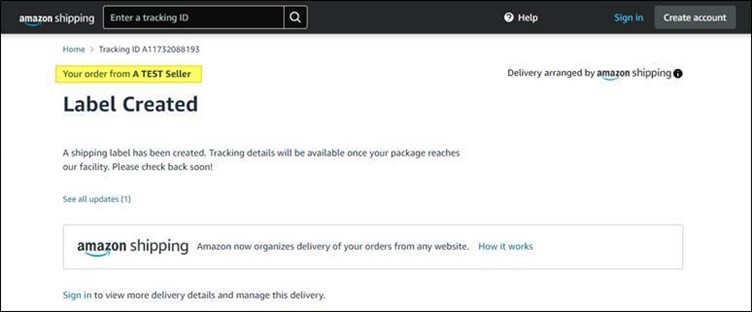
FAQ:
-
How does the new API field work?
The new API field is designed to be easily integrated into your existing application by updating the existing field(optional) “sellerDisplayName” in the GetRates and OneClickShipment API request. By making the necessary API calls using the field as per our documentation, you can replace the default aggregator name with the Seller name. -
Are there any specific requirements or guidelines for using the Seller Display name field?
The primary requirement is to ensure that you have the necessary data or reference for the seller name in your system. You may need to retrieve the seller name from the appropriate source to populate the field correctly. If you are unable to identify or do not want to display the Seller name, you can avoid populating this field in the GetRates and OneClickShipment API request which will then default the name from the Shipper Central. -
Do I need to make any changes to my existing code or integrations? Depending on your current implementation, you need to make changes to the code or API calls that retrieve the seller name and pass it to the GetRates and OneClickShipment API request.
-
Which regions are supported?
US, UK, IT, FR, ES, US and IN marketplace. -
Can I revert back to displaying the default name from Shipper central if needed? Yes, you can revert back to displaying the default 3PL/Integrator name by modifying the code or API calls by excluding the field in the GetRatesV2 API request.
-
What is excluded in this enhancement?
• The feature is only available via Amazon Shipping APIs. Bulk shipment creation using excel template in Shipper Central doesn’t support this feature currently.
• Seller name can be displayed only for OFF amazon label creation.
• Shipments created from Seller central cannot utilize this field.
Updated 10 months ago
