API Integrations Support
Submitting a Support Ticket
Kindly be advised that we are presently addressing support inquiries exclusively through your Developer Central account. Please submit your tickets there, as we are unable to respond to requests sent via email.
Required Action: For assistance with your issue, kindly submit your ticket through your Developer Central account.
Developer Central Steps:
-
Log into Developer Central and go to the support page at https://developercentral.amazon.com/support
-
On the Support page, click on "API issue" and select Issue Type as “API Error”, API Section as “Shipping”
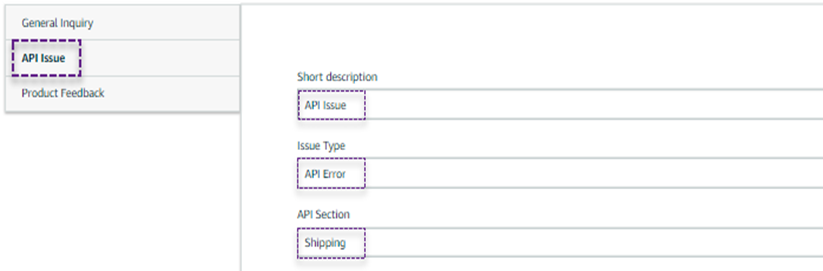
- Complete all required fields, attach the necessary API request and response logs, and click on Send.
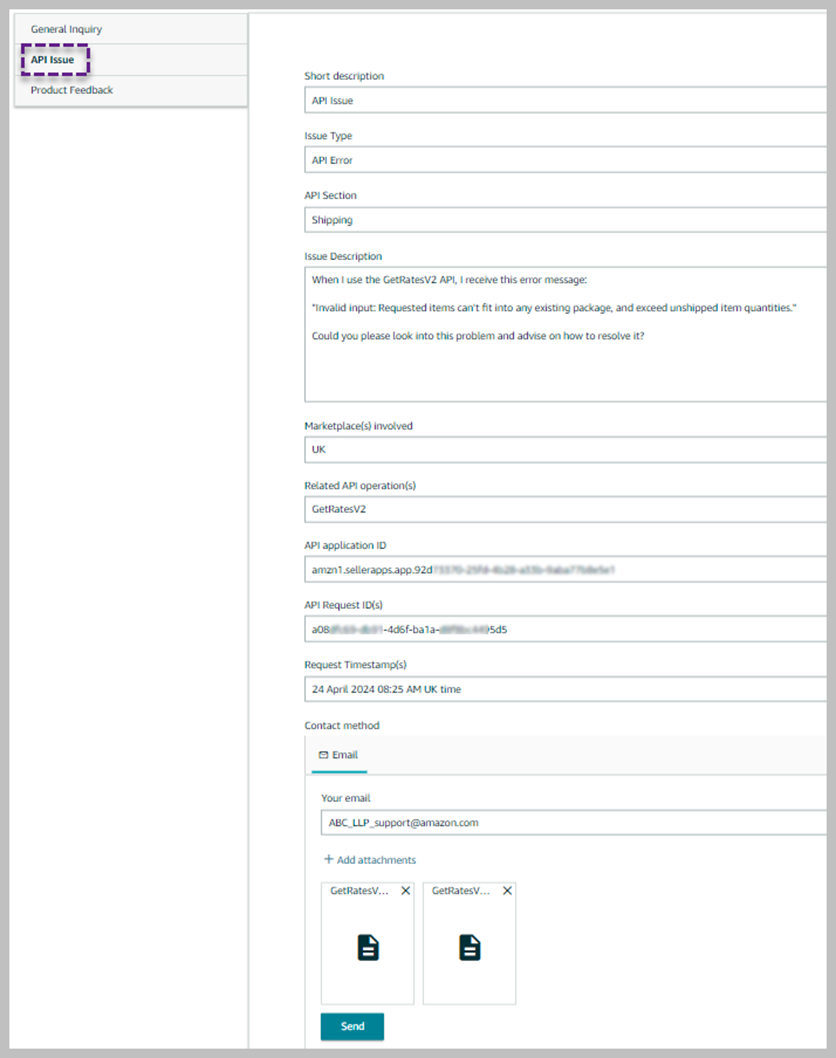
- To track the status of your case, visit https://developercentral.amazon.com/cu/case-lobby
If you require escalation of your issue, please contact your Amazon Account Manager for further assistance.
Updated over 1 year ago
